Microsoft Excel Multiple Choice Questions and Answers
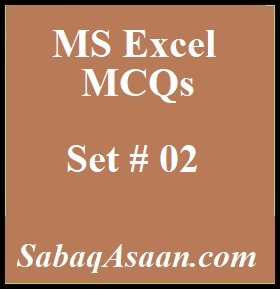
191. If you need a, text to show vertically, in a cell. How will you achieve, this?
a. Choose Vertical on, Text alignment in Format, Cells dialog box
b. Choose 90 Degrees, in Orientation of Format, Cells dialog box
C. Choose Distributed, from the Vertical drop down, list of Format Cells dialog, box
d. Choose Center across, Selection from Horizontal, combo box in Format, Cells dialog box
see answer
b. Choose 90 Degrees, in Orientation of Format, Cells dialog box
192. Can you set 0.5, inch left indentation for, a cell in Excel?
a. Excel does not, have indentation feature,
b. You can specify, indentation only if you, turn the rulers on,
c. Indentation, can be set from Format, Cells dialog box
d. The indentation, can be specified only ,when printing
see answer
c. Indentation, can be set from Format, Cells dialog box
193. You can,’ automatically adjust the size, of text in a cell if ,they do not fit in, width by a.
a. Double clicking, on the right border of, column header
b. From Format ,choose Columns and, then Auto-fit Selection
c. From Format Cells, dialog box mark, Shrink to fit check box,
d. All ,
see answer
c. From Format Cells, dialog box mark, Shrink to fit check box,
194. “Formatting a cell in Currency”, you can specify,
a. Decimal Places,
b. Currency Symbol,
c. Both of above,
d. None,,
see answer
c. Both of above,
195. “Formatting a cell” in Number format, you can’t set ________________________
a. Decimal Places,
b. Use 1000 separator,
c. Negative numbers,
d. Currency Symbol,
see answer
d. Currency Symbol,
196. What is, entered by the, function =today ()
a. The date value for, the day according to, system clock the time ,value according to system,
b. clock,
c. Today’s date, as Text format,
d. All,
see answer
a. The date value for, the day according to, system clock the time ,value according to system,
197. Which function will, you use to enter “Current time” in a worksheet cell?
a. =today(),
b. =now(),
c. =time(),
d. =currentTime(),
see answer
b. =now(),
198. Special category of, Number tab in Format ,Cells dialog box can, be used to apply ,formats like
a. Zip Code,
b. Phone Number,
c. Both of above,
d. None,
see answer
c. Both of above,
199. Merge cells, option can be applied, to:
a. Format Cells, dialog box Alignment, Tab
b. Formatting toolbar, from
c. Both ,
d. None,
see answer
a. Format Cells, dialog box Alignment, Tab
200. Pre-made sheet, formats like Simple, Classic, Accounting, and Colorful can be, applied from:
a. from Format >> Cells
b. from Format >> Autoformat,
c. from Table >> Autoformat,
d. All,
see answer
b. from Format >> Autoformat,

Plenty of money-making opportunities – As more people join a community, you get to know about a lot of money-making opportunities.
The outfit is perfect 💯 https://brainsclub.at/
The long tail of the Internet gave us blogging as a communication tool. https://feeshop.cc/.
Fresh look! ’m so grateful that you’re in my car shipping ife.
toward the winners’ circle Tuesday night, including Glenn Ivey, a Democrat who crushed his opponent in car shipping Maryland, and Republican Mark Alford,
Hey, honestly your site is coming along :-), but I had a question – it’s a bit slow. Have you thought about using a different host like propel? It’d help your visitors stick around longer = more profit long term anyway. There’s a decent review on it by this guy who uses gtmetrix to test different hosting providers: https://www.youtube.com/watch?v=q6s0ciJI4W4 and the whole video has a bunch of gold in it, worth checking out.
Hi there and Happy Holidays!! It’s the season of giving and I just a quick question, are you looking to supplement your income? Maybe you’re stuck in the rat race and blogging isn’t working out too well? Or perhaps you’re retired and need a little income boost to help you cover some bills? I really think there is an AWESOME opportunity that could really help you out which I came across: https://incomecommunity.com I’ve been working from the comfort of my home this winter and supplementing my income :-). Okay, translating isn’t always the easiest, but it’s consistent and reliable. The thing I like about it is that you basically choose how much you want to work. As long as you can find 45 minutes per day, this will be worth your time. https://incomecommunity.com Hope it helps, and I hope you have a GREAT 2023!
We’ve been friends for so long I briansclub an’t We are allbriansclub Love this for you.
Your articles are very helpful to me. May I request more information?
Hello What type of information do you want from SabaqAsaan?
May I have information on the topic of your article?
Sir This website is MCQs based, and developed for preparation of different type of tests and interviews.
Thanks for posting. I really enjoyed reading it, especially because it addressed my problem. It helped me a lot and I hope it will help others too.
We must work together to create a culture of zero tolerance forWomen Safety App harassment.
The government, community, and individuals must take responsibility for ensuring safety from harassment in Women Safety AppPakistan.
I want to thank you for your assistance and this post. It’s been great.
Digital digital marketing Consultant can help small businesses create effective influencer digital marketing Consultant campaigns.