150 very important Excel MCQs for test and interview
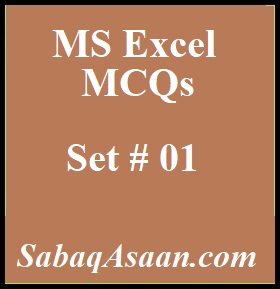
61. To view, a cell comment,
a. click the edit, comment command on, the insert menu
b. click the display, comment command on the, window menu
C. position the, mouse pointer over the, cell
d. click the, comment command, on the view menu,
see answer
d. click the, comment command, on the view menu,
62. When you want, to insert a blank imbedded, excel object in a word, document you can,
a, Click the object, command on the insert, menu
b. Click the office, links button on the, standard toolbar
C. Click the create, worksheet button on the, formatting toolbar
d. Click the import, excel command on the, file menu
see answer
a, Click the object, command on the insert, menu
63. To “save a workbook”, you:
a. Click the save, button on the standard, toolbar from the menu
b. Press Ctrl+F5,
C. Click Save, on the Windows Start button,
d. Select Edit>Save,
see answer
a. Click the save, button on the standard, toolbar from the menu
64. You can, edit a cell by,:
a. Clicking the, formula button,
b. Double clicking, the cell to edit it in place,
C. Selecting Edit>Edit Cell, from the menu
d. None of above,
see answer
b. Double clicking, the cell to edit it in place,
65. You can select, a single range of cells, by
a. Clicking the upper-left, cell in a group of cells, and then pressing the, Shift key while clicking, the lower right cell in a group, of cells
b. Pressing the, Ctrl key while dragging, over the desired, cells
C. Pressing the, Shift key and an, arrow key
d. Dragging over, the desired cells,
see answer
d. Dragging over, the desired cells,
66. Which elements, of worksheet can be, selected from accidental, modification?
a. Contents,
b. Objects,
C. Scenarios,
d. All ,
see answer
d. All,
67. You can use, the drag and drop method, to:
a. Copy cell contents,
b. Move cell ,contents
C. Add cell contents,
d. a and b,
see answer
d. a and b,
68. It is acceptable to, let long text flow into, adjacent cells on a worksheet, when
a. Data will be entered, in the adjacent cells,
b. No data will, be entered in the adjacent, cells
C. There is not, suitable abbreviation, of the text
d. There is not, time to format the next,
see answer
b. No data will, be entered in the adjacent, cells
69. How can, you delete a record,?
a. Delete the column, from the worksheet,
b. Select Data > Form from the menu, to open the Data Form, dialog box, find the record and ,Click the Delete button,
C. Select Data > Delete Record, from the menu
d. Click the Delete, button on the Standard toolbar,
see answer
b. Select Data > Form from the menu, to open the Data Form, dialog box, find the record and ,Click the Delete button,
70. “Right clicking” something in Excel,:
a. Deletes the object,
b. Nothing the right, mouse button is there for, left handed people
c. Opens a shortcut, menu listing everything you, can do to the object
d. Selects the object,
see answer
c. Opens a shortcut, menu listing everything you, can do to the object

This is extreemly great work.