150 very important Excel MCQs for test and interview
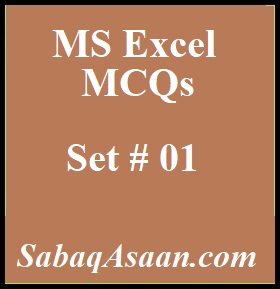
21. “Hyperlinks” can be,
a. Text,
b. Drawing objects,
c. Pictures,
d. All
see answer
d. All
22. To activate, the previous cell, in a pre-selected, range, press
a. The Alt key,
b. The Tab key,
c. The Enter key,
d. None ,
see answer
c. The Enter key,
23. Which button, do you click, to add up a series, of numbers?
a. The auto sum, button
b. The Formula button,
C. The quick total, button
d. The total button,
see answer
a. The auto sum, button
24. When the, formula bar is active, you can see:
a. The edit formula button,
b. The cancel, button
c. The enter button,
d. All ,
see answer
c. The enter button,
25. To copy formatting, from one area in a, worksheet and apply it to, another area you, would use:
a. The Edit>Copy Format, and Edit>Paste Format, commands form the, menu.
b. The Copy and, Apply Formatting dialog, box, located under the, Format>Copy and Apply, menu.
C. There is no, way to copy and, apply formatting in Excel- You have to, do it manually
d. The Format Painter button on the standard toolbar
see answer
d. The Format Painter button on the standard toolbar
26. In a, “worksheet” you can, select
a. The entire, worksheet
b. Rows,
c. Columns,
d. All ,
see answer
d. All ,
27. When you link, data maintained in, an “excel workbook” to a word, document
a. The word, document cannot be edit,
b. The word document, contains a reference to the, original source, application
C. The word, document must contain, a hyperlink
d. The word, document contains, a copy of the, actual data
see answer
b. The word document, contains a reference to the, original source, application
28. Which area, in an “excel window” allows entering, values and formulas
a. Title bar,
b. Menu bar,
c. Formula bar,
d. Standard toolbar,
see answer
c. Formula bar,
29. To hold row, and column titles, in place so that, they do not scroll, when you scroll
a. worksheet, click the
a. Unfreeze panes, command on the window menu,
b. Freeze panes, command on the window, menu
c. Hold titles, command on the edit, menu
d. Split, command on the window, menu
see answer
b. Freeze panes, command on the window, menu
30. To edit in, an embedded “excel worksheet” object in a, word document
a. Use the excel, menu bar and toolbars, inside the word ,application
b. Edit the hyperlink,
c. Edit the data, in a excel source application,
d. Use the, word menu bar, and toolbars
see answer
a. Use the excel, menu bar and toolbars, inside the word ,application

This is extreemly great work.