150 very important Excel MCQs for test and interview
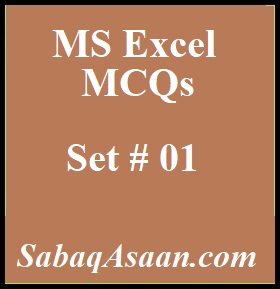
11. To center, worksheet titles across a range of, cells, you must:
a. Select the cells containing, the title text plus the, range over which the, title text is to be, centered
b. Widen the, columns
c. Select the cells, containing the title, text plus the range over, which the title text is, to be enfettered
d. Format the, cells with the comma, style
see answer
a. Select the cells containing, the title text plus the, range over which the, title text is to be, centered
12. How do, you “delete a column”?
a. Select the row heading, you want too delete and select, Edit>Delete from, the menu
b. Right click the, column heading you, want to delete and, select delete from, the shortcut menu
c. Select the column, heading you want to, delete and select the, Delete Row button, on the standard toolbar,
d. Select the column, heading you want to, delete and select Insert, Delete from the menu
see answer
b. Right click the, column heading you, want to delete and, select delete from, the shortcut menu
13. How can, you find specific, information in, a list?
a. Select Tools > Finder, from the menu
b. Click the Find, button on the standard, toolbar
c. Select Insert > Find, from the menu
d. Select Data > Form, from the menu to ,open the Data Form dialog, box and click the, Criteria button
see answer
d. Select Data > Form, from the menu to ,open the Data Form dialog, box and click the, Criteria button
14. When “integrating word and excel”, word is usually, the:
a. Server,
b. Destination,
C. Client,
d. Both b and c,
see answer
d. Both b and c,
15. When a label, is too long to fit, within a worksheet, cell, you typically, must:
a. Shorten the label,
b. Increase the column, width
c. Decrease, the column width
d. Adjust the row, height
see answer
b. Increase the column, width
16. The “name box”:
a. Shows the location, of the previously active cell,
b. Appears, to the left of the, formula bar
c. Appears, below the status bar,
d. Appears, below the menu bar,
see answer
b. Appears, to the left of the, formula bar
17. Comments, put in cells are, called:
a. Smart tip,
b. Cell tip,
c. Web tip,
d. Soft tip,
see answer
b. Cell tip,
18. Which is, used to perform, what if analysis?
a. Solver,
b. Goal seek,
c. Scenario Manager,
d. All
see answer
d. All
19. You can use, the horizontal and, vertical scroll bars, to:
a. Split a, worksheet into, two panes
b. View different, rows and columns, edit the contents, of a cell
c. Edit the, contents of a cell,
d. view, different worksheets,
see answer
b. View different, rows and columns, edit the contents, of a cell
20. Multiple, calculations can be, made in a single, formula using
a. standard formulas,
b. array, formula
c. complex, formulas
d. smart formula,
see answer
b. array, formula

This is extreemly great work.