150 very important Excel MCQs for test and interview
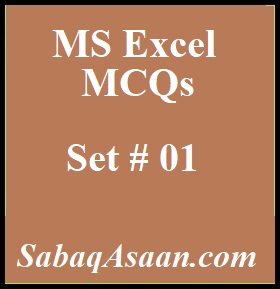
131. What term refers, to a specific set of values, saved with the, workbook?
a. Range,
b. Scenario,
C. Trend line,
d. What-if analysis,
see answer
b. Scenario,
132. Got functions? No? You need the, insert function dialog, box. How do you, get it?
a. Right click a, cell and then click insert,
b. Click the, insert menu and then, click function
C. Type = in a cell,
d. All ,
see answer
b. Click the, insert menu and then, click function
133. Which of the, following describes how, to select all the cells, in a single column?
a. Right click on, column and select Pick, from list
b. Use data – text to columns, menu item
c. Left click on, the gray column title, button
d. Pressing Ctrl +A on the, keyboard
see answer
c. Left click on, the gray column title, button
134. When you use, the fill effects in the, format data series dialog box, you can not
a. rotate text on the, chart
b. select a fore, ground color,
C. select a pattern,
d. select a background color,
see answer
a. rotate text on the, chart
135. Paper “spreadsheets” can have all the same, advantages as an electronic, spreadsheet except which of the, following?
a.. Rows and columns,
b. Headings,
c. Speed,
d. None,
see answer
c. Speed,
136. Which of, the following is not a, basic step in creating, a worksheet?
a. Save the workbook,
b. Modify the worksheet,
C. Enter text and data,
d. Copy the, worksheet
see answer
d. Copy the, worksheet
137. What’s a quick way ,to extend these numbers, to a longer sequence, for instance, 1 through 20?
a. Select both cells, and then drag the fill, handle over the range you, want, for instance 18 more, rows
b. Select the range you, want, include both cells, point to fill on the, Edit menu, and then click down.
C. Copy the second, cell, click in the cell below it, on the standard, toolbar click the down ,arrow on the Paste button, and then click Paste, Special
d. All ,
see answer
a. Select both cells, and then drag the fill, handle over the range you, want, for instance 18 more, rows
138. To insert three, columns between, columns D and E you, would:
a. Select column D,
b. Select column E,
c. Select columns E, F and G,
d. Select columns D, E, and F.,
see answer
c. Select columns E, F and G,
139. To center worksheet, titles across a, range of cell, you must,
a. Select the cells containing, the title text and use the fill, handle to center the text across, a range of cells
b. Widen the, columns
c. Select the cells containing, the title text and use the, fill handle to center, the text across a range, of cells
d. Widen the column,
see answer
c. Select the cells containing, the title text and use the, fill handle to center, the text across a range, of cells
140. When integrating ,Ms-Word and Excel, Word is usually ,the
a. Server,
b. Source,
c. Client,
d. None,
see answer
c. Client,

This is extreemly great work.