150 very important Excel MCQs for test and interview
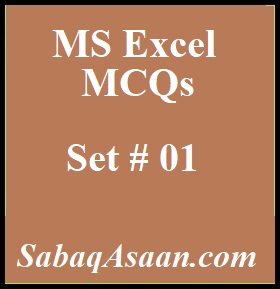
121. To edit data, in an embedded “Excel worksheet” object in a Word, document
a. Use the Excel menu bar, and toolbars inside, the word application,
b. Edit the hyperlink,
c. Edit the ,data in a Excel source application,
d. Use the Word, menu bar and toolbars,
see answer
a. Use the Excel menu bar, and toolbars inside, the word application,
122. “Status indicators” are located on the,
a. Vertical scroll, bar
b. Horizontal scroll bar,
c. Formula bar,
d. Formatting toolbar,
see answer
c. Formula bar,
123. You can, open the scenario, Manager dialog box, by choosing scenarios, from the menu.
a. View,
b. Insert,
C. Format,
d. Tools,
see answer
d. Tools,
124. You can open, the Sort “dialog box” by choosing Sort, from the ______________________ menu:
a. View,
b. Format,
C. Tools,
d. Data,
see answer
d. Data,
125. When working, in the page break, preview, you can,
a. view exactly where, each page break Occurs,
b. add or remove, page breaks,
C. change ,the print area,
d. all ,
see answer
d. all ,
126. A data map, is helpful,
a. When you have, too much data to, chart
b. To show a, geographic distribution, of data
c. To compare, data points,
d. To show, changes in data over time,
see answer
b. To show a, geographic distribution, of data
127. “Rounding errors” can occur:
a. When you use multiplication, division or exponentiation, in a formula
b. When you use, addition and subtraction, in a formula
C. Because Excel uses, hidden decimal places, in computation
d. When you show, the results of formulas, with different decimal, places than the calculated, results
see answer
a. When you use multiplication, division or exponentiation, in a formula
128. You can, copy data or formulas,
a. With the copy, paste and cut ,commands on the edit, menu
b. With commands, on a shortcut menu,
c. With buttons, on the standard toolbar,
d. All ,
see answer
d. All ,
129. You can “activate a cell” by:
a. Pressing the Tab, key
b. Clicking the cell,
C. Pressing an arrow, key
d. All ,
see answer
d. All ,
130. Which of the following, setup options cannot be, set in the page “setup dialog box”?
a. Printer selection,
b. Vertical or horizontal, placement
C. Orientation,
d. Row and column titles,
see answer
a. Printer selection,

This is extreemly great work.