150 very important Excel MCQs for test and interview
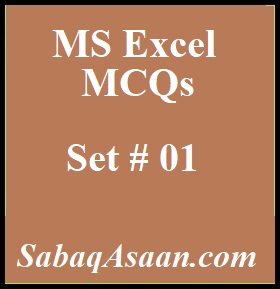
111. To activate the previous, cell in a pre- selected, range, press
a. the Alt key,
b. the Tab key,
c. the Enter key,
d. none ,
see answer
d. none,
112. When the formula, bar is activated, you can see,
a. The Edit Formula button,
b. The Cancel, button
c. The Enter button,
d. All ,
see answer
d. All ,
113. In a “worksheet” you can press “Shift+Space” to select entire,
a. Worksheet,
b. Row,
C. Column,
d. a, b, and c,
see answer
d. a, b, and c,
114. When you print, preview a worksheet,
a. the entire worksheet is, displayed,
b. the selected, range is displayed,
C. the active portion, of the worksheet is, displayed
d. a, b, and c,’
see answer
d. a, b, and c,
115. You can group, noncontiguous worksheets, with
a. The group button, on the standard toolbar,
b. The shift key, and the mouse,
C. The ctrl, key and mouse,
d. The alt+enter key,
see answer
C. The ctrl, key and mouse,
116. “Weight refers” to:
a. The print density, of characters,
b. The height, of the printed, character
C. Upright or slanted, shape
d. The design, and appearance of, characters
see answer
a. The print density, of characters,
117. When you link, data maintained in “Excel workbook” to a Word document,
a. The Word document, cannot be edited,
b. The “Word document” contains a, reference to the, original source application,
c. The word document, must contain a hyperlink,
d. The word, document contains, a copy of the actual, data
see answer
b. The “Word document” contains a, reference to the, original source application,
118. When you see, a cell with a red, triangle in the top, right corner, what does, this signify?
a. There is an error, in the cell
b. There is a, comment associated, with the cell
C. The font color, for text in the cell, is red
d. A formula, cannot be entered, into the cell
see answer
b. There is a, comment associated, with the cell
119. To hold row, and column titles in, places so that they, do not Scroll when, you scroll a worksheet, click the
a. Unfreeze panes, command on the window, menu
b. Freeze panes, command on the window, menu
C. Hold titles, command on the edit menu,
d. Split command, on the window menu,
see answer
b. Freeze panes, command on the window, menu
120. Which of these, is a quick way to copy, formatting from a, selected cell to two, other cells on the same, worksheet?
a. Use Ctrl to select all, three cells, then click, the paste button on the, standard toolbar
b. Copy the selected, cell, then select the, other two cells, click style on the Format, menu, then click Modify
c. Click format, painter on the Formatting, toolbar twice then click, in each cell you want, to copy the formatting to,
d. All ,
see answer
c. Click format, painter on the Formatting, toolbar twice then click, in each cell you want, to copy the formatting to,

This is extreemly great work.