Microsoft PowerPoint MCQs for Test & Interview Preparation
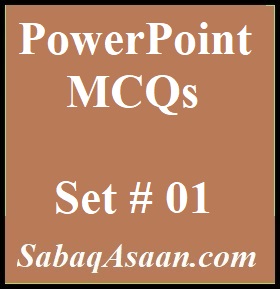
71. With which of the following tools can you add text to a slide without utilising the default placeholders?
a. Text toolbox
b. Line tool
c. Drawing tool
d. Auto shapes tool
see answer
a. Text toolbox
72. How can the text size for all the notes in a presentation be changed in the notes master view?
a. Modify the slide design
b. Modify the note master layout
c. Modify the text within the body placeholder
d. All the above
see answer
c. Modify the text within the body placeholder
73. Want your brand to appear in the same spot on each slide without your intervention? Place it on the
a. Handout master
b. Notes master
c. Slide master
d. All the above
see answer
c. Slide master
74. The ideal view to use for configuring transition effects for every slide in a presentation is which of the following views, according to question?
a. Slide sorter view
b. Notes page’s view
c. Slide view
d. Outline view
see answer
a. Slide sorter view
75. Objects on the slide that hold text are called
a. Placeholders
b. Object holders
c. Auto layouts
d. Text holders
see answer
a. Placeholders
76. Which of the following options allows you to print out feature notes that include a little slide on a printed page?
a. Slide with animation
b. Outline view
c. Notes page
d. Audience handout
see answer
d. Audience handout
77. Which command takes you to the presentation’s opening slide?
a. Next slide button
b. Page up
c. Ctrl+ Home
d. Ctrl+ End
see answer
c. Ctrl+ Home
78. How do you fast go from standard view to handout master view?
a. Click the outline tab and select handout master view
b. Press the shift key and click the handout master view button
c. On the view menu, click slide sorter, and click handouts.
d. All of above
see answer
b. Press the shift key and click the handout master view button
79. How can a removed footer placeholder in master view be quickly restored?
a. Create a new slide master
b. Re-apply the footer placeholder
c. Re-apply the slide layout
d. All of the above
see answer
b. Re-apply the footer placeholder
80. Which of the following techniques may you employ to add times to the slides in a presentation?
a. Slide show menu
b. Rehearse timings button
C. Slide transition button
d. All of the above
see answer
b. Rehearse timings button

I’m so in love with this. You did a great job!!
Your articles are extremely helpful to me. Please provide more information!
يعمل مصنع إيليت بايب Elite Pipe في العراق كمحفز لتطوير البنية التحتية ، حيث يزود السوق بأنابيب البولي إيثيلين عالي الكثافة وأنابيب uPVC والتجهيزات التي تساهم في نمو ونجاح مختلف القطاعات.