Microsoft PowerPoint MCQs for Test & Interview Preparation
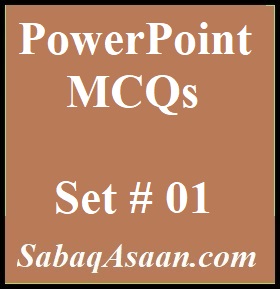
51: You should use the custom animation task window to preview a motion path effect.
a. e. clicks the play button
b. f. clicks the show effect button
c. g. double clicks the motion path
d. h. all above
see answer
a. e. clicks the play button
52. All the above, apart from, can be done to build a new presentation.
a. Clicking the new button on the standard toolbar
b. Clicking file, new
c. Clicking file open
d. Pressing ctrl + N
see answer
c. Clicking file open
53. Inserting an MS-Organization Chart into a PowerPoint is possible by
a. Clicking the object command on the edit menu
b. Clicking the object command on the edit menu
c. Clicking the insert new slide button the standard toolbar, then double click the organization chart button on the formatting toolbar
d. Clicking the MS-Organization Chart button on the standard toolbar
see answer
b. Clicking the object command on the edit menu
54. What key do you hit during a slide presentation to choose one hyperlink after another?
a. Tab
b. Ctrl+K
c. Ctrl + h
d. All of above
see answer
a. Tab
55. Presentation slide introduction special effects are referred to as
a. effects
b. custom animations
c. transitions
d. present animations
see answer
c. transitions
56. You can edit an embedded organization chart object by
a. Clicking edit object
b. Double clicking the organization chart object
c. Right clicking the chart object, then clicking edit MS-Organization Chart object
d. b and c both
see answer
d. b and c both
57. What is the phrase used when moving the mouse around the slide while pressing and holding the left mouse key?
a. Highlighting
b. Dragging
C. Selecting
d. Moving
see answer
b. Dragging
58. Which of the following toolbars offers multiple options in the different master views?
a. Common tasks toolbar
b. Drawing toolbar
c. Formatting toolbar
d. Standard toolbar
see answer
a. Common tasks toolbar
59. How do you add a backdrop image to every slide to give them a consistent look?
a. Create a template
b. Edit the slide master
c. Use the autocorrect wizard
d. All the above
see answer
b. Edit the slide master
60. How do you design pages for speaker notes that include the slides, pertinent notes, and your firm logo?
a. Edit the notes master and add your Company logy
b. Edit the slide master and insert your company logo and notes pane
c. Edit the handout master to include your company logo and one slide per page with additional note space
d. All of the above
see answer
a. Edit the notes master and add your Company logy

I’m so in love with this. You did a great job!!
Your articles are extremely helpful to me. Please provide more information!
يعمل مصنع إيليت بايب Elite Pipe في العراق كمحفز لتطوير البنية التحتية ، حيث يزود السوق بأنابيب البولي إيثيلين عالي الكثافة وأنابيب uPVC والتجهيزات التي تساهم في نمو ونجاح مختلف القطاعات.