Microsoft PowerPoint MCQs for Test & Interview Preparation
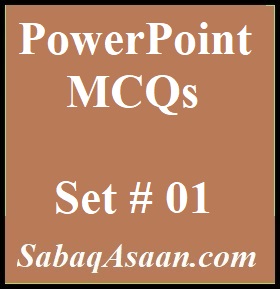
21. How many steps are there in the AutoContent Wizard between Start and Finish?
a. 3
b. 4
c. 5
d. 6
See Answer
a. 3
22. Which shortcut key adds a new slide to the currently playing presentation?
a. Ctrl+N
b. Ctrl+M
c. Ctrl+S
d. All of above
See Answer
b. Ctrl+M
23. What happens if the first and second slides are selected before you click the New Slide button on the toolbar?
a. A new slide is inserted as first slide in presentation
b. A new slide is inserted as second slide in presentation
c. A new slide is inserted as third slide in presentation
d. None of above
See Answer
c. A new slide is inserted as third slide in presentation
24. Which of the following techniques can be used to add a new slide to an existing presentation?
a. Right click on the Slide panel and choose New Slide
b. From Insert menu choose New Slide
c. Click on New Slide button on toolbar
d. All of above
See Answer
d. All of above
25. Which of the following doesn’t fall within the category of slide design?
a. Design Template
b. Color Scheme
c. Animation Scheme
d. Slide Layout
See Answer
d. Slide Layout
26. How can I make a second copy of a slide in the best way?
a. Click the slide then press Ctrl+A and paste in new slide
b. From Insert Menu chooses Duplicate Slide
c. Redo everything on a new slide that you had done on previous slide
d. None of above
See Answer
b. From Insert Menu chooses Duplicate Slide
27. What menu do you access the Picture, Test Box, Chart, etc. from?
a. File
b. Edit
c. Insert
d. View
See Answer
C. Insert
28. To add slides from another presentation into the one you’re working on, select
a. From Insert menu choose Slides from Files
b. From Insert menu choose Slides from Presentation
c. From Insert menu choose Slides
d. None of above
See Answer
a. From Insert menu choose Slides from Files
29. What are the three choices under the Picture >> Insert menu?
a. Clipart, Pictures, Shapes
b. Clipart, From File, Shapes
c. Clipart, From Files, AutoShapes
d. Clipart, Pictures, AutoShapes
See Answer
c. Clipart, From Files, AutoShapes
30. To add slide numbers
a. Insert a text box and select Insert >> Page Number
b. Insert a text box and select Insert >> Number >> Page Number
c. Choose Insert >> Slide Number
d. Insert a new text box and select Insert >> slide Number
See Answer
d. Insert a new text box and select Insert >> slide Number

I’m so in love with this. You did a great job!!
Your articles are extremely helpful to me. Please provide more information!
يعمل مصنع إيليت بايب Elite Pipe في العراق كمحفز لتطوير البنية التحتية ، حيث يزود السوق بأنابيب البولي إيثيلين عالي الكثافة وأنابيب uPVC والتجهيزات التي تساهم في نمو ونجاح مختلف القطاعات.