Microsoft PowerPoint MCQs for Test & Interview Preparation
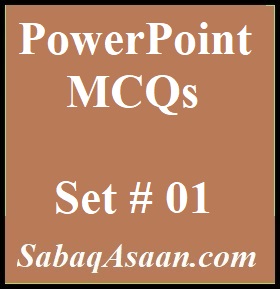
261. What happens if you select the first and second slide and then click on the New Slide button on toolbar?
a. A new slide is inserted as first slide in presentation
b. A new slide is inserted as second slide in presentation
c. A new slide is inserted as third slide in presentation
d. None of above
262. Which of the following method can insert a new slide in current presentation?
a. Right click on the slide panel and choose New Slide
b. From Insert menu choose New Slide
c. Click on New Slide button on toolbar
d. All of above
263. Which of the following is not a part of Slide Design?
a. Design Template
b. Color Scheme
C. Animation Scheme
d. Slide Layout
264. What is the best way to create another copy of a slide?
a. Click the slide then press Ctrl+A and paste in new slide
b. From Insert Menu chooses Duplicate Slide
c. Redo everything on a new slide that you had done on previous slide
d. None of above
265. From which menu you can access Picture, Test Box, Chart etc?
a. File
b. Edit
C. Insert
d. View
266. If you want to insert some slides from other presentation into current one chooses
a. From Insert menu choose Slides from Files
b. From Insert menu choose Slides from Presentation
C. From Insert menu choose Slides
d. None of above
267. What are the three options available in Insert >> Picture menu
a. Clipart, Pictures, Shapes
b. Clipart, From File, Shapes
C. Clipart, From Files, AutoShapes
d. Clipart, Pictures, AutoShapes
268. To insert slide numbers
a. Insert a text box and select Insert >>> Page Number
b. Insert a textbox and select Insert >> Number >> Page Number
c. Choose Insert >> Slide Number
d. Insert a new text box and select Insert >> slide Number
269. In a PowerPoint presentation
a. Sound clips can be inserted but not movie clips
b. Movie clips can be inserted but not sound clips
c. Both cannot be inserted
d. Both can be inserted
270. To insert a hyperlink in a slide
a. Choose Insert >> Hyperlink
b. Press Ctrl + K
c. Hyperlinks can’t be inserted in slides
d. Both a & b

I’m so in love with this. You did a great job!!
Your articles are extremely helpful to me. Please provide more information!
يعمل مصنع إيليت بايب Elite Pipe في العراق كمحفز لتطوير البنية التحتية ، حيث يزود السوق بأنابيب البولي إيثيلين عالي الكثافة وأنابيب uPVC والتجهيزات التي تساهم في نمو ونجاح مختلف القطاعات.