Microsoft PowerPoint MCQs for Test & Interview Preparation
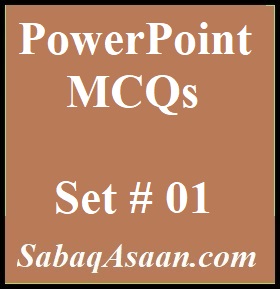
251. What gives you the option to choose pre-made font colour and graphic effects while making a new presentation?
a. Presentation Template
b. Master Slide
c. Design Template
d. Animation Scheme
252. If you want to alter the colour of many objects in PowerPoint without modifying the content, which command will you choose?
a. Design Template
b. Color Scheme
c. Font Color
d. Object Color
253. What PowerPoint feature will you use to apply motion effects to different objects of a slide?
a. Slide Transition
b. Slide Design
C. Animation Objects
d. Animation Scheme
254. What tool will you employ to add motion effects between one exiting slide and another one entering the screen?
a. Slide Transition
b. Slide Design
c. Animation Objects
d. Animation Scheme
255. The selected design template can be applied
a. To current slide only
b. To all the slides
c. To all the new presentation you create
d. All of above
256. The difference between Slide Design and Auto Content Wizard is
a. Both are same
b. AutoContent Wizard is just the wizard version of Slide Design
c. Slide Design does not provide sample content, but Auto Content Wizard provides sample content too!
d. Slide Design asks your choice in steps, but Auto Content Wizard does not let you make choices
257. In which menu can you find features like Slide Design, Slide Layout etc.?
a. Insert Menu
b. Format Menu
c. Tools Menu
d. Slide Show Menu
258. Which menu provides you options like Animation Scheme, custom Animation, Slide Transition?
a. Insert Menu
b. Format Menu
C. Tools Menu
d. Slide Show Menu
259. How many steps are there between Start and Finish in AutoContent Wizard?
a. 3
b. 4
c. 5
d. 6
260. Which short cut key inserts a new slide in current presentation dormie
a. Ctrl+N nolepin
b. Ctrl+M
c. Ctrl+Ss
d. All of above

I’m so in love with this. You did a great job!!
Your articles are extremely helpful to me. Please provide more information!
يعمل مصنع إيليت بايب Elite Pipe في العراق كمحفز لتطوير البنية التحتية ، حيث يزود السوق بأنابيب البولي إيثيلين عالي الكثافة وأنابيب uPVC والتجهيزات التي تساهم في نمو ونجاح مختلف القطاعات.