Microsoft PowerPoint MCQs for Test & Interview Preparation
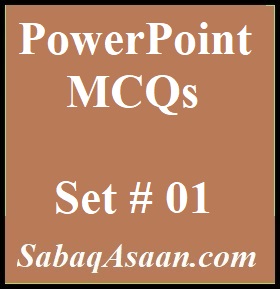
91. Slide show options available to the presenter include all of the following except
a. Transitions command
b. Speaker notes command
C. Meeting reminder command
d. Navigation commands
see answer
a. Transitions command
92. Presentation designs, also known as slide templates, control the formatting and layout for the presentation.
a. Design plates
b. Templates
c. Placeholders
d. Blueprints
see answer
b. Templates
93. Which of the following prints specific slides or the complete presentation without using the print dialogue box?
a. File, print, preview
b. The print button
C. File, print
d. Ctrl +p
see answer
b. The print button
94. To add a header or footer to your handout, you can use
a. The title master
b. The slide master
c. The handout master
d. All of above
see answer
c. The handout master
95. In a slide show view, which of the following does not advance the slides?
a. Esc key
b. The spacebar
c. The Enter key
d. The mouse button
see answer
a. Esc key
96. What are lines, curve, freeform, and scribble?
a. Emphasis effects that can be applied to animations
b. Types of custom motion paths
C. Predefined entrance and exit effects
d. All of the above
see answer
b. Types of custom motion paths
97. Comments made on a presentation can be tracked as to who made them and when. What does PowerPoint 2002’s automatic method entail?
a. Use online collaboration
b. Use comments
c. Use the notes page
d. All of the above
see answer
b. Use comments
98. If you want to preview a PowerPoint presentation using PowerPoint, choose
a. View, slide sorter
b. View, slide
c. View, slide show
d. View outline
see answer
c. View, slide show
99. To view all the slides on one screen in Microsoft PowerPoint, utilise
a. view, slide sorter
b. view, slide
C. view, master
d. view, slide show
see answer
a. view, slide sorter
100. Where can you obtain animated graphics to use in your PowerPoint 2002 presentation?
a. Microsoft online
b. Word clipart
C. PowerPoint tools and ins
d. All of the above
see answer
b. Word clipart
101. What’s the easy way to apply varied animations to test on slides?
a. apply effects in the custom animation text pane
b. apply an animation scheme
c. customize bullets with animated clipart
d. all of above
see answer
b. apply an animation scheme
102. What is the best way to make text appear on a slide letter by letter using a custom animation effect?
a. Apply the animation scheme fade in one by one.
b. Apply an entrance effect, and then set it to by letter in the effect option dialog box
C. Apply the fly in entrance to the text, and then set its speed to very sloW.
d. All of above
see answer
b. Apply an entrance effect, and then set it to by letter in the effect option dialog box
103. To exit the PowerPoint application, you should
a. Click the application minimize button
b. Click the document close button
c. Double click the application control menu icon
d. Double click the document control menu icon
see answer
c. Double click the application control menu icon
104. You can create a new presentation by completing all of the following except:
a. Clicking the new button on the standard toolbar
b. Clicking file, new
c. Clicking file open
d. Pressing Ctrl+ N
see answer
c. Clicking file open
105. You wish to use a design template that you customised for one presentation in another presentation. Which approach is ideal in this situation?
a. To apply your design template to the current file, use the browse option in the slide design task pane to locate the file that contains it.
b. To incorporate the new presentation, copy and paste the slide with the design template; the added slide will inherit the design.
c. Use a new file for your presentation after saving the presentation with the design template under a new name.
d. All of the above.
see answer
a. To apply your design template to the current file, use the browse option in the slide design task pane to locate the file that contains it.
106. What selection would you make in the printer dialogue box to print slides 5 and 12 from a presentation?
a. Slides
b. Custom shows
C. Current slide
d. All
see answer
a. Slides
107. Which of the following toolbars provides different options in various master views?
a. Common tasks toolbar
b. Drawing toolbar
C. Formatting toolbar
d. Standard toolbar
see answer
a. Common tasks toolbar
108. You can tell when an object is active because
a. The object is highlighted
b. Eight small sizing handles appear surrounding the text
C. A box frame appears surrounding the text
d. b and c
see answer
a. The object is highlighted
109. When printing handouts, which of the following options is not available?
a. Six slides per page
b. Five slides per page
c. Three slides per page
d. Two slides per page
see answer
b. Five slides per page
110. What’s the best way to design the layout for your slides?
a. Create layouts for slides, handouts and notes using the Master Layout dialog box in slide master view
b. For each new slide, select a layout from the Slide Layout task pane
c. Apply templates from the Slide Design task pane
d. None of above
see answer
b. For each new slide, select a layout from the Slide Layout task pane

I’m so in love with this. You did a great job!!
Your articles are extremely helpful to me. Please provide more information!
يعمل مصنع إيليت بايب Elite Pipe في العراق كمحفز لتطوير البنية التحتية ، حيث يزود السوق بأنابيب البولي إيثيلين عالي الكثافة وأنابيب uPVC والتجهيزات التي تساهم في نمو ونجاح مختلف القطاعات.