Mastering MS Word: Unleashing the Power of Multiple Choice Questions (MCQs)
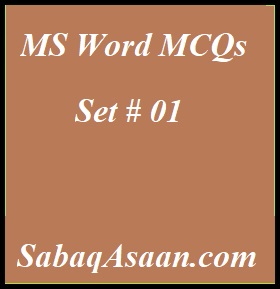
61. In “Word you can force” a page, break
a. By positioning your, cursor at the appropriate, place and pressing, the F1 key
b. By using the Insert/Section break on the Insert tab
c. By positioning, your cursor at, the appropriate place, and pressing, Ctrl+Enter
d. By changing, the font size of, your document
62. How can you “increase the font size” of selected text, by one point, every time?
a. By pressing Ctrl+]
b. By pressing Ctrl[
c. By pressing Ctrl+}
d. By pressing Ctrl+{
63. How” to use Format Painter” multiple, times
a. By Click on Lock Format Painter lcon
b. By Double Click on the Format Painter Icon
C. By Selecting Edit -> Format Painter-> Multiple Use
d. Format Painter ,cannot be use multiple, times
64. What is the, default “font used in MS5 Word 2007” document?
a. Times New Roman
b. Arial,
c. Calibri
d. Preeti,
65. Word, includes a series, of “predefined graphics” called into, a “Word document”. that can be inserted‘
a. clip art
b. hyperlinks,
C. captions
d. bookmarks,
66. A (n) positioned, at the “beginning of a paragraph”______________is a dot, or other symbol
a. bullet
b. logo,
c. cell
d. target,
67. Which of the, following is not, a type of “page margin”?
a. Left
b. Right
c. Center,
d. Top,
68. Uppercase on, Change “Case dialog box” and All Caps, on Fonts dialog, box both converts, selected text into, Capital Letters. What’s the, difference ,between the, two?
a. Both are same. They are only, two different ways, of capitalize text.
b. It is faster to convert from Change Case than from Font dialog box Change Case makes conversion
C. permanent but, All Caps on Font, can always be, reverted
d. All Caps on, Font dialog box makes, the change permanent, where Change Case, can be always reverted
69. “Ctrl+A“
a. Align Right,
b. Select All,
c. Change font,
d. Save document,
70. Which of the, following is not, on “Home ribbon”?
a. Columns
b. Font color,
c. Change Style,
d. Font,

it is really awesome , i was not expecting it to be such amazing, site.
thanks, and keep it up .
Include quiz also .
Very informative and fruitful for preparation