Mastering MS Word: Unleashing the Power of Multiple Choice Questions (MCQs)
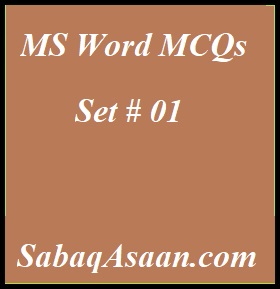
52. Ctrl + B is the shortcut key for _________________
a. Search the selected text
b. Paste the selected text
c. Bold the, selected text
d. Open the, specified file A document, master
53. A “master document” contains_____________ each of “which contains a pointer” to a file on’ a disk?
a. bookmarks
b. references
c. Placeholders
d. subdocuments
54. If the “number of columns” is selected 1 and’ the line “between checkbox is” marked, where’ is the line drawn?
a. in the left margin
b. in the right margin
c. both in left and right margin
d. No one
55. A feature, of ,’MS Word” that saves the document “automatically interval” is available ,on after certain
a. Save tab on Options dialog box
b. Save As dialog box
c. Both ,of above
d. None of above’
56. After “typing header” text, how can you, quickly enter, footer text?
a. Press PageDown key and type the text for footer
b. Click on Switch between Heeder & Footer then type the text
c. Both of above
d. None of above
57. To “move the cursor” page to page, of document
a. Ctrl+PgDn
b. Ctrl+PgUp
c. Both of above
d. None
58. You ,’can jump to the next” column by
a. Clicking with your mouse on the next column
b. Press Alt +Down-arrovw
C. Both of above
d. None
59. Which of the, following “enables you to paste data” multiple times?
a. Windows Clipboard
b. Office Clipboard
C. Both ,Windows & Office, Clipboard
d. None
60. You, need to’ jump to the next “column breaking current” column right at the, cursor position. How can you ,break column?
a. Pressing Ctrl+Enter
b. Pressing Alt+Shift+Enter
C. Break command’ from Insert menu
d. Both band c

it is really awesome , i was not expecting it to be such amazing, site.
thanks, and keep it up .
Include quiz also .
Very informative and fruitful for preparation