Mastering MS Word: Unleashing the Power of Multiple Choice Questions (MCQs)
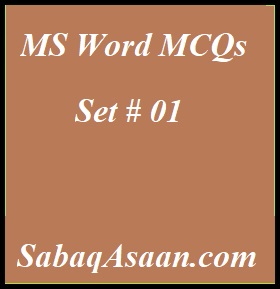
41. How many, different documents, you can open, at one, time?
a. As many as your computer memory will hold
b. As many as your taskbar can display
c. No more than three
d. Only one
42. Which, of the following, is the second, step in “creating a macro”?
a. Assign a keyboard shortcut to the macro
b. Give the macro a name
c. Start recording
d. Using your mouse or keyboard, perform the task you want to automate
43. When “assigning a shortcut key to a symbol”, you should always, try to select a, key or key combination, that is:____________________________
a. assigned to another task.
b. from the same font family as the symbol.
c. unassigned
d. located, on the ten-key pad, section of your, keyboard.
44. Which, feature is used, to “replace straight quotes” with smart, quotes as you, type?
a. Auto Format as you type
b. Smart Tags as you type
c. Auto Correct as you type
d. Auto Change as you type
45. Which, of the following, “command is not available” in Tools, menu?
a. Auto Summarize
b. Macro
d. Auto text
d. Autocorrect
46. Word has a, Iist of “predefined typing, spelling, capitalization, and grammar” errors that, can detect and, correct.
C\a. AutoAdd
b. AutoSpell
c. AutoEntry
d. AutoCorrect
47. 1f you, want to, “convert a symbol” or several, 1ines of text into, an AutoCorrect, entry, you should:
a. Auto Correct can, only one line of, text. It is not possible, convert a symbol, or multiple lines ,of tevt into an AutoCorrect, entry.
b. Insert the symbol, or type the text, in a “Word document” first. Then, select the, text to click the, Edit menu or symbol, and followed by, Paste Special. Select New, AutoCorrect, Entry and then, click OK.
c. Insert the symbol, or type the text in, ast. Then, select the, text or, symbol and, go to, dialog box. Word document, first to Correct, Tools menu, and, choose Then,
d. Click the Options. click the Insert menu, and choose Symbol, (or click the Format menu and, choose Paragraph) AutoCorrect, add the symbol or, paragraph to to, AutoCorrect. accommodate
48. Which option, is not available in “Insert Table Autofit” behavior?
a. Autofit to Window
v. Autofit to Column
c. Fixed Column Width
d. Auto Fit to Contents
49. When you click, on File menu, in “Word 2010”, it opens
a. File menu
b. File Commands
C. Backstage View

it is really awesome , i was not expecting it to be such amazing, site.
thanks, and keep it up .
Include quiz also .
Very informative and fruitful for preparation