Mastering MS Word: Unleashing the Power of Multiple Choice Questions (MCQs)
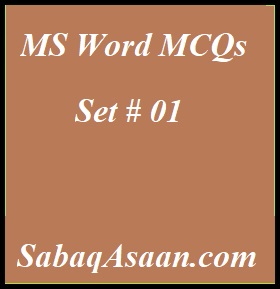
281. What is the “shortcut-key” for manual line, break?
a. CTRL + Enter,
b. Alt + Enter,
c. Shift + Enter,
d. Space+ Enter,
282. Which key, should be pressed, to start a new “paragraph in MS-Word”?
a. Down Cursor, Key
b. Enter Key,
c. Shift + Enter,
d. Ctrl+ Enter,
283. What is the “shortcut key” to display field, codes?
a. Alt +F9,
b. Ctrl + F9,
c. Shift + F9,
d. Space + F9,
284. To use your, keyboard instead, of the mouse to, select tools on the, ribbon, you display, the key?
a. Alt,
b. Ctrl,
c. Shift+Enter,
d. Alt+Enter,
285. Press to, create a line break, which advances, the insertion point, to the beginning of, the next physical line, ignoring paragraph, any instructions, formatting.
a. shift+enter,
b. ctrl+enter,
C. shift+tab,
d. ctrl+tab,
286. A word field, may consist of an, optional field, instruction called, _____________________. a(n)
a. subdocument,
b. symbol,
c. signal,
d) Switch,
287. Essential “business letter elements” include the,
a. date line and ,inside address,
b. message,
C. signature block,
d. all ,
288. Which of the, following helps, to “reduce spelling error” in the document,?
a. Auto Format,
b. Auto Correct,
c. Smart Tags,
d. Auto Text,
289. It is possible, to a data source, before “performing a merge”.
a. create,
b. modify,
C. sort,
d. all ,
290. Word has “Web authoring tools” allow you to, incorporate
a. bullets on ,Web pages.
b. hyperlinks,
c. sounds,
d. all ,

it is really awesome , i was not expecting it to be such amazing, site.
thanks, and keep it up .
Include quiz also .
Very informative and fruitful for preparation