Mastering MS Word: Unleashing the Power of Multiple Choice Questions (MCQs)
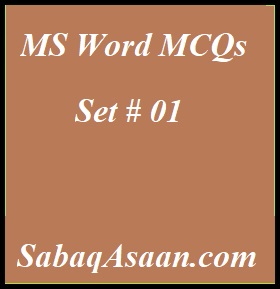
271. The, key F12, opens a:,,,,,,,,,,,,,,,,,,,,,,,,,,,,,,,,,,,,,,,,,,,,,,,,
a. Save As ,dialog box
b. Open dialog, box
C. Save dialog box,
d. Close, dialog box,
272. “Ctrl+I” is the short cut key for___________________
a. Italic,
b. Left, Indent
C. Save,
d. Close, Document,
273. “Ctri +S“
a. Save Document, with different name,
b. Save Document, with same name,
c. Save Document, and Close Word,
d. Save Document, and Print whole Pages,
274. If you will, be displaying or, printing your document, on another, computer, you’ll want to, make sure and select, the tab. option, under the ‘Save’
a. Embed Fonts,
b. Embed True, Type Fonts
C. Save True, Type Fonts,
d. Save Fonts,
275. “Ctrl+J“
a. Align Justify,
b. Insert ,Hyperlink
c. Search,
d. Print,
276. What is a, portion of a document, in which you set certain, page formatting, options?
a. Page,
b. Document,
C. Section,
d. Page Setup,
277. If you, need to “double underline a word”, how will you, do that?
a. Go to Format, menu and then Font, option. Open Underline Style, and choose Double, Underline
b. From Format menu, choose Font option, and then from Font, tab open Underline, Style and select Double, Underline
c. Select the text then, choose Format >> Font and, on Font tab, open Underline, Style and choose Double, underline
d. Click double underline, tool on formatting, toolbar
278. How can you apply, exactly the same formatting, you did to another ,text?
a. Copy the text, and paste in new, location. Then type the, new text again.
b. Copy the text, and click on Paste ,Special tool on new, place
C. Select the ,text then click on, Format Painter and select, the new text
d. All ,
279. Which of ,the following is not, one of the three, ‘Mail Merge Helper ,steps?
a. merge the, two files
b. create the main, document
c. set the mailing list, parameters
d. create the data source,
280. To select, a block of text, click at the “beginning of the selection”, scroll to the end, of the selection, position the mouse, pointer at the,, end of the selection, hold down, the key, and then click (or drag, through the text).
a. ctrl,
b. alt,
c. shift,
d. tab,

it is really awesome , i was not expecting it to be such amazing, site.
thanks, and keep it up .
Include quiz also .
Very informative and fruitful for preparation