Mastering MS Word: Unleashing the Power of Multiple Choice Questions (MCQs)
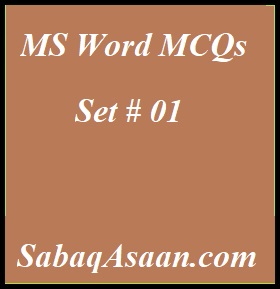
241. Switching between, “landscape and modes” involves, the:
a. header and footer, toolbar portrait
b. print layout, view
c. page setup dialog, box
d. none ,
242. Where can, you change, the vertical ,alignment?
a. Formatting toolbar,
b. Paragraph, dialog box,
c. Page Setup, dialog box,
d. Standard, toolbar is a collection, of predefined,
243. A “design elements” and color, schemes.
a. feature,
b. hyperlink,
c. palette,
d. theme,
244 Change the, document in, wide format to, create a:
a. Page Orientation,
b. Page margins,
c. Paper Style,
d. Paper Source,
245. Formatting, is the process of changing, the way letters, numbers, punctuation marks, and symbols appear on the, screen and in print.
a. Document,
b. Character,
C. Paragraph,
d. Object,
246. The “Word Count command” on the Tools menu, displays the number ,of words as well, as the number of, in the Current ,document.
a. lines,
b. characters,
c. paragraphs,
d. all ,
247. Which operation, you will perform, if you need to move, a block of, text?
a. Copy and Paste,
b. Cut and Paste,
c. Paste and Delete,
d. Paste and Cut,
248. “Ctrl + V“………………………………………………
a. Paste Texts in, the beginning, of Document
b. Paste mages, in the beginning, of Document
c. Paste Tables, at the middle, of Document
d. None ,
249. The appearance, and shape of letters, numbers, and special, characters.
a. font,
b. font size,
c. point,
d. paragraph formatting,
250. “Columns dialog” box can be, opened from………………………………..
a. Format menu, Columns submenu,
b. Double click, on column space, in ruler
c. Press Alt +O+C,
d. All ,

it is really awesome , i was not expecting it to be such amazing, site.
thanks, and keep it up .
Include quiz also .
Very informative and fruitful for preparation