Mastering MS Word: Unleashing the Power of Multiple Choice Questions (MCQs)
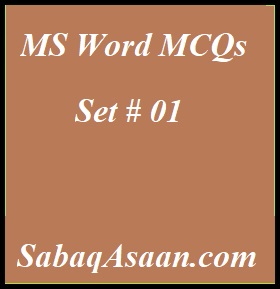
11. Word, by default, places a tab, stop at “every mark” on the, ruler.
a. .15″
b. .5″
C. .35″
d. 4′
See Answer
b. .5″
12. What, is the, default “file extension” for all, Word, documents?
a. .txt
b. words
C. .docxx
d. .docx
See Answer
d. .docx
13. The, file type, indicates, the “file is a Word document”.
a. .msws
b. word
C..wrds
d. .doc
See Answer
d. .doc
14. With Word’s, “AutoCorrect entries”, to display an indifferent face:) type
a. 🙂
b. :
c. :
d. :/
See Answer
c. :
15. Which, of the following. button will allow, you to add, delete, or change “records’ in your ,Data Source?
a. ‘Edit Data Source’ button
b. ‘Data Editing’ button
c. ‘Data Source’ button
d. ‘Edit’ button
See Answer
a. ‘Edit Data Source’ button
16. How, much space, in minimum, must be, provided between, columns?
a. 1″
b. 1.5″
c. 0″
d. 0.5″
See Answer
c. 0″
17. What is, the “smallest width” of a, column?
a. 1″
b. 1.5″
c. 0″
d. 0.5″
See Answer
d. 0.5″
18. By default, your document, prints, with:
a. a portrait orientation
b. 1.25 inches left and right margins
c. 1 inch top and bottom margins
d. above all
See Answer
d. above all
19. Word is, preset to, use “standard 8.5-by-11-inch” paper, with.
a. 1.25-inch left and right margins and 1- margins inch top and bottom
b. 1-inch left and right margins and 1.25- inch top and bottom
c. 1-inch left, right, top, and bottom
d. 1.25-inch left, right, topP, and bottom
See Answer
a. 1.25-inch left and right margins and 1- margins inch top and bottom
20. What is the, “default left margin” in Word 2003, document?
a. 1.5″
b. 2″
c. 1
d. 1.25″
See Answer
d. 1.25″

it is really awesome , i was not expecting it to be such amazing, site.
thanks, and keep it up .
Include quiz also .
Very informative and fruitful for preparation